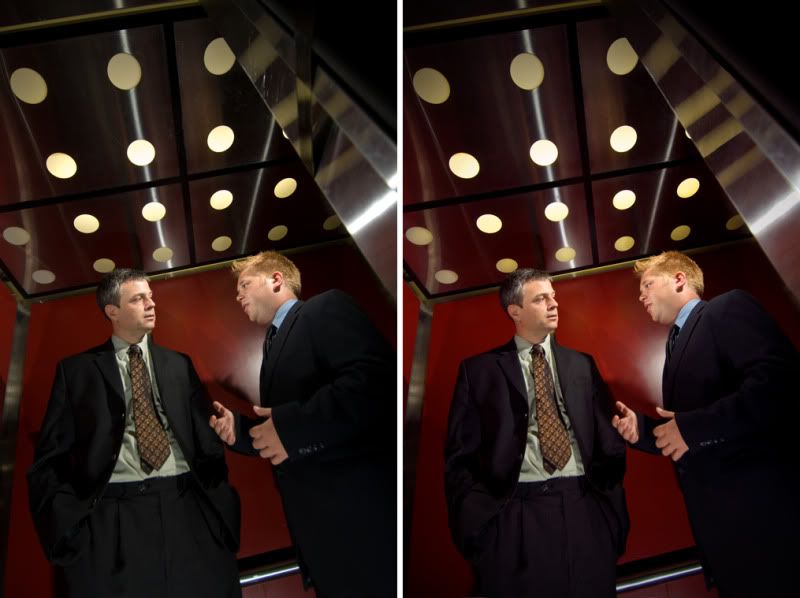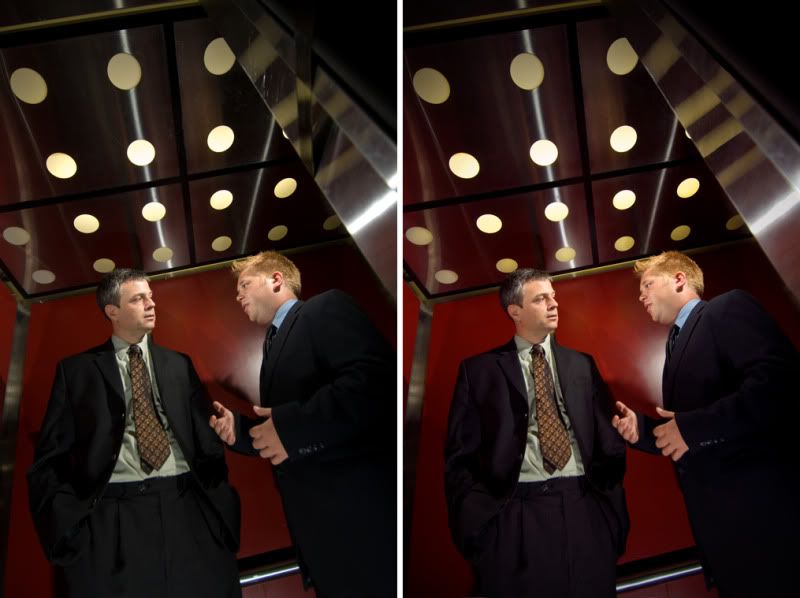
I have had the models permission to use this photo on my blog for some time now but just didn't have the energy to type about everything i did to this photo.
On the left obviously is the original and on the right is the retouched version.
Lets start with the concept. Two business professionals in an elevator. One has 60 seconds, or the time it takes the elevator to get to its destination, to sell the other on his idea. Cool.
We will now move on to how i saw it photographically. I started with a tour of the elevator to get my head around what i would do. I then sketched out a lighting diagram and in the end almost stuck to it. The wanted room at the top for some text so i decided to stay low and shoot up to get the lights in the ceiling. The elevator was pretty tight so i used a 12 - 24mm f4 lens. No, if i lay on the ground and shoot up at 12mm it wont distort anything, like waists or hands, no.
I moved next to the lighting. I considered my main light the one i placed high to the right side and aimed at the guy on the left. It gave nice light on him and a hair light for the guy on the right. I then needed to fill in the guy on the rights face so i put a light on the left hand side, zoomed in the head, on both flashes i think, and aimed it at the right hand side guy. With both flashes fairly high and zoomed in, everything from the waist down was black. My original intention was to stick a third flash on the floor and aim it straight up to give a splash of light on the back wall. I changed this idea and moved the flash out to the front of the elevator, set on the floor, and aimed it at their legs. It did cause some weird shadows on the back wall but i retouched them out later. I just set my shutter speed to the setting that put the ceiling lights at the brightness i wanted them. Easy.
The shoot was easy that is, the retouching took some time.
I started the retouching by removing the duct tape i had holding the elevator door open on the right of the photo. This took the most time. I also touched up any other little imperfections on the elevator walls and any shadows i did not like. Just used the healing tool and clone tool for this. I then used the liquify tool to shrink the guy on the lefts waist and legs and the guy on the rights hand in the foreground. This worked really well.
I did a few curves and sharpened. I added a vignette and i think that was all i did.
I was very happy with the outcome and thought it was worth the time invested.
Looking back at the photo now i realize that i should have shrunk the guy on the rights lower half a bit too.