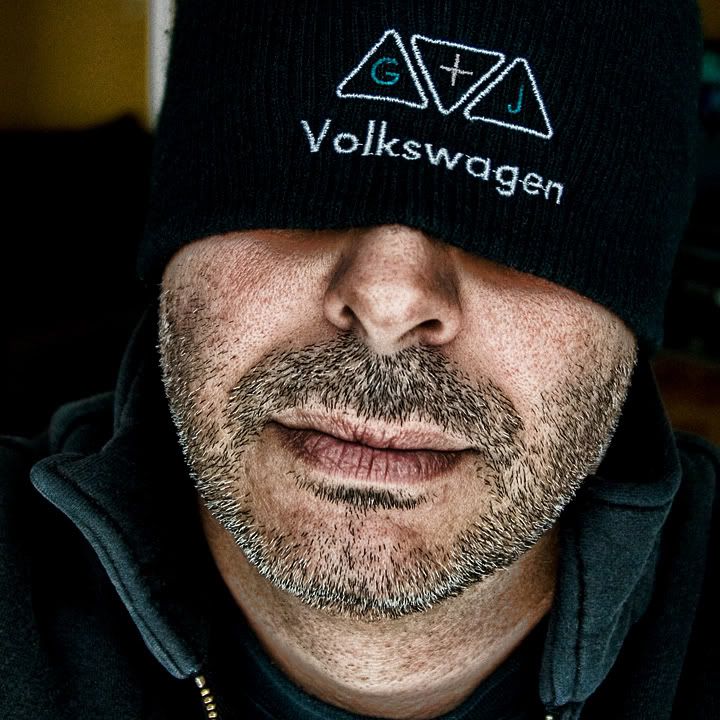
Its funny how sometimes you get these weird ideas that seem to fly into your head. Well hopefully you do and its not just that i am strange. I had not shaved this week and thought i would take a quick pic to put up on facebook. I try to do a few different self portraits for my profile and add them to go with what i am doing at the time. For this shot my plan was to get a close up of my face and have my eyes covered with my hat. Why I really dont know.
I stood looking out my back window and held the camera in my outstreched hands which ended up touching the glass in the window. Light was pretty good and shot was nice and crisp, but not crisp enough. I opened in photoshop and went straight to lucis art plug in. I chose the 4th button over from the left and moved the intensity slider to somewhere between the half and three quarter point. This brought out the detail to say the least. I retouched some of the unsightly blemishes off my mug and then sharpened the image a bit. I did a curve adjustment to get the tones where i wanted them and then cropped into a square. Some people have difficulty cropping to an exact size for some reason. To do this easily just choose the crop tool and enter the height, width, and dpi in the options bar at the top of the screen. No matter how big you draw the marquee for your crop it will always come out to be the size you entered. Just be carefull you dont make it bigger than your original was to begin with. I always check my image size first so i know i will be ok.





