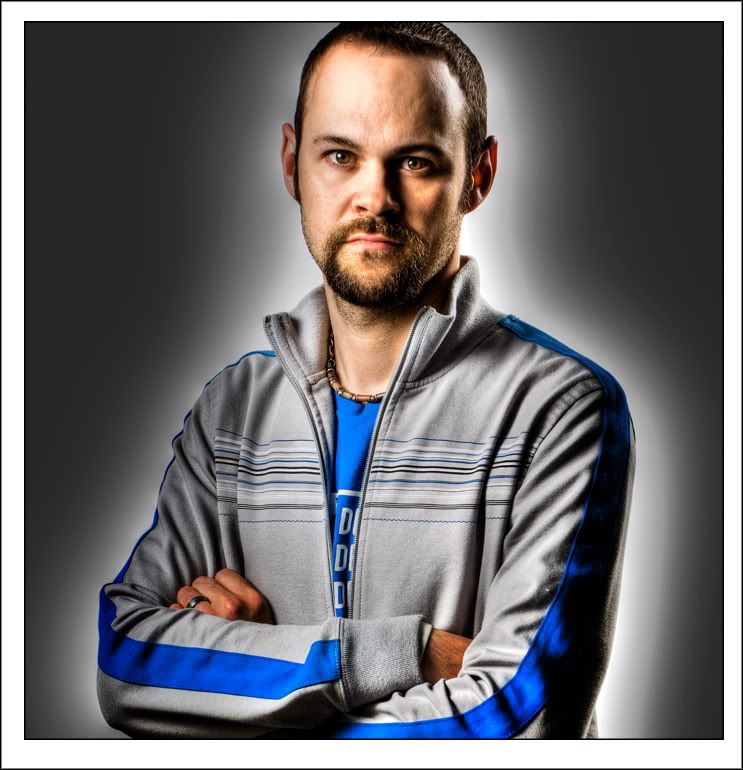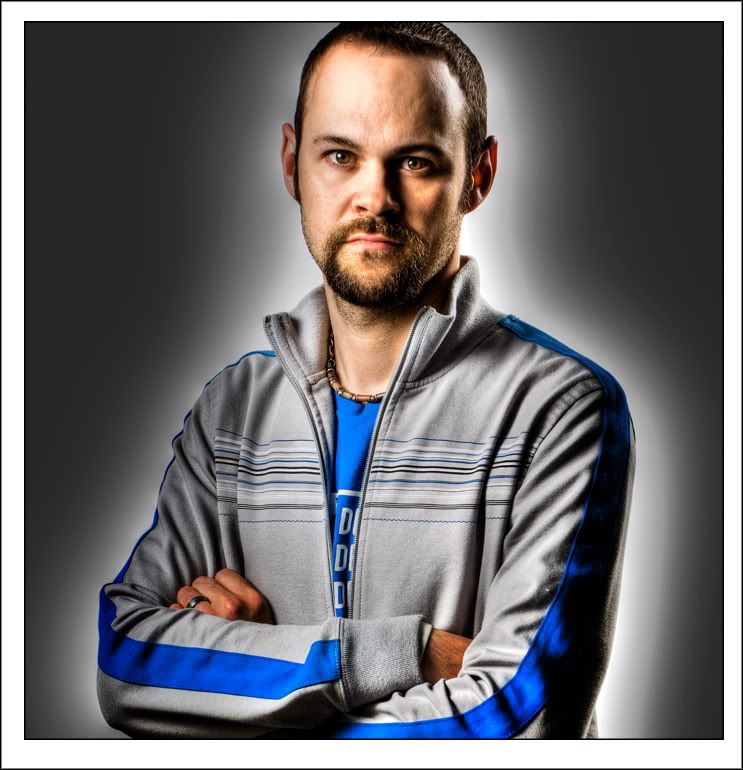
I had to do some 3/4 length head shots in the studio today and grabbed my buddy kev to act as a test model.
I set up three lights. Main was placed to camera left up high and shot through an umbrella, angle of light to subject was about 45 degrees or so. Side, hair, light was placed behind kev and up high also, shot through an umbrella. I shot one other light on the background, white seamless paper, to make it close to white.
I opened the photo in photoshop and used the dodge tool, set to highlights, to make the background white.
I next saved the image as a tiff and opened it in photomatix and ran it through details enhancer, i have posted before about how to do a single file in photomatix. Once it processed i tonemapped it and saved it as a tiff.
I opened it in photoshop and did a little trick to it to pump up the contrast. I duplicated the background layer and did a curve adjustment on the copy. I moved (straight across) the top and bottom points of the curve in to the third line, three squares. I then went under adjustments and hit desaturate. I then, in the layers palate, changed this copy layers blend mode to luminosity. From here you just have to lower the layers opacity, in the layers palate, to taste (mine ended up at about the 40% mark).
Then flatten.
I then wanted to make the background darker, it was very light grey, and create a halo around him. I duplicated my background layer and did a curve adjustment on the copy to darken it alot. You will see darkness come right into and over your subject but thats ok. Make a layer mask and paint in black with a nice big soft brush at about a 30 or 40% opacity. Just paint over the parts you want the lightness from below to show through. You can also lower the opacity of this dark copy layer if you like.
I flattened once more and smart sharpened 40%. I cropped and extended the canvas size to create a white border.
If you like this approach to creating extra contrast in your image you could always make an action.
Hit play and its done.
One thing i forgot to mention is that i also used the dodge tool, set to highlights, at about an 8% opacity on his eyeballs.