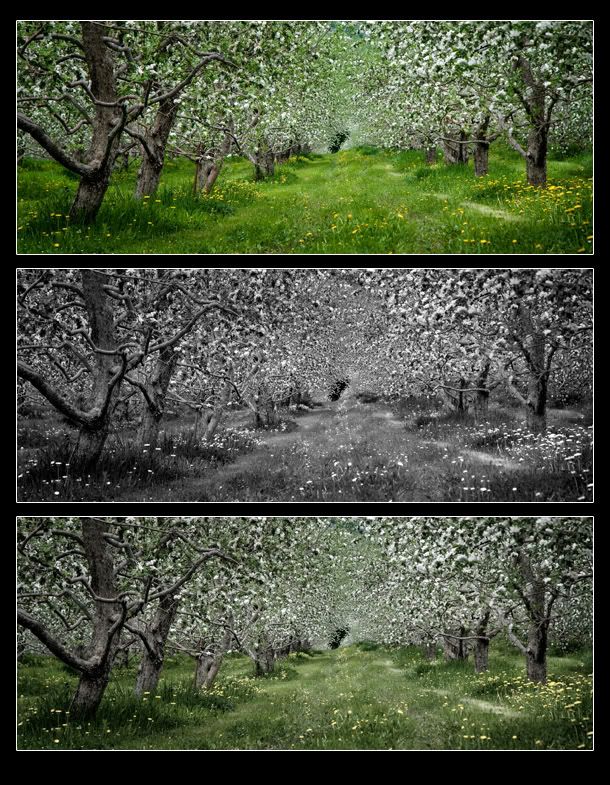
I finally got to the orchard down the road tonight. I have been trying for over a week but just cant find the time.
I love landscape images but i dont think i am very good at them. People are my thing i guess.
Someday i hope to get better with the scenics.
Anyway lets get to what i did here.
It was a cloudy evening so first i started by adding some contrast. I used a curve and after that used apply image to put some detail from the red channel into the green channel as it was washed out and weak. (if you read one of my older posts you will find the apply image technique). I then darkened the edges of the photo in a vignette effect. I also used the dodge (set to highlights) and the burn (set to shadows) and lightened some of the lighter patches of grass and darkened some of the darker patches. I sharpened it alot as it was soft.
All this got me to the top photo.
Using photoshop cs3 i then went under the image menu and down to black and white. Under the presets drop down menu i chose "high contrast red filter".
That go me to the middle photo.
I then went under the edit menu and down to fade. I put the slider on 50% and that got me to the bottom photo.
I like all three images but thought over all the bottom would be my pick overall.
