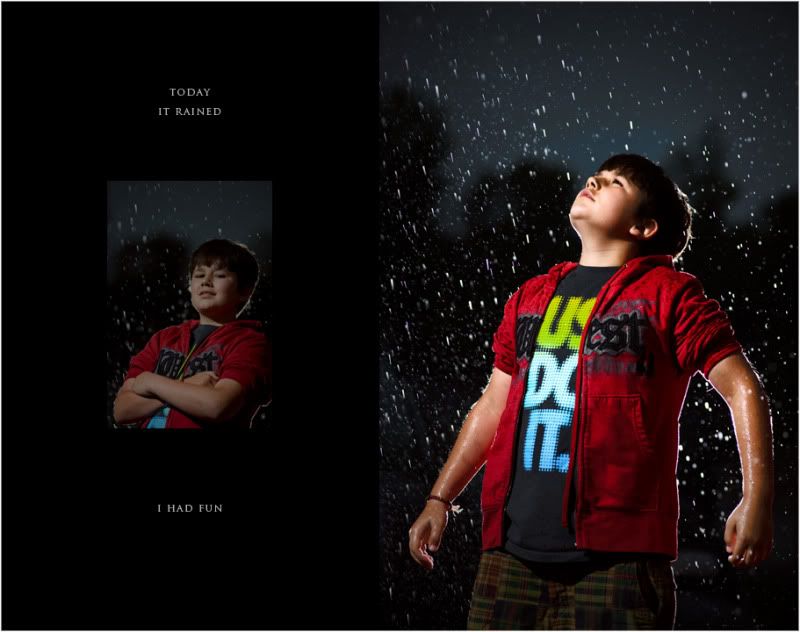I am officially on vacation and here it is 12:10am and i am on the computer working on a photo.
I guess where its of my mom that makes it special and ok for vacation time.
I dropped in to visit tonight and after baking for a client for two days straight, she gave me this pose.
The cooking was all done and she was on clean up or believe me she never would have touched her hair. Cleanest cook i have ever, or will ever know.
It always amazes me how much cooking she can do, not to mention how good it tastes.
I opened the photo in lightroom (i am a full convert now) and processed it for black and white and sharpened. From here i opened the image in photoshop and tweeked it just a bit more.
My default in lightroom is to open images in photoshop as 16bit profoto images. Important for the next step.
I then saved the file as a tif and closed it.
I opened photomatix and then opened this file. I went to process - tonemapping and tonemapped the image with some pretty strong settings. I saved it and closed. I then repeated this process and opened it again in photomatix and applied the same settings. I saved it and closed photomatix.
I opened the original black and white image and the photomatix double process version in photoshop and drug the photomatix one onto the top of the original, while holding down the shift key to center. I then changed the blend mode of the top, photomatix, layer to darken. what this did was give detail to the blown out sections of the image, like the windows and tops of the baking supplies. I did a bit of funkiness to moms skin also but i just created a layer mask and painted in black over her skin and apron. The original layer showed through this mask from underneath and everything looked wonderfull.
Remember that this is a 16bit image so i then went under mode - 8bit. I also went to edit- convert to profile and changed it from profoto to srgb. It was now ready for the web.
This is ambient light by the way shot with a 24mm lens.
The original image is below for comparison.