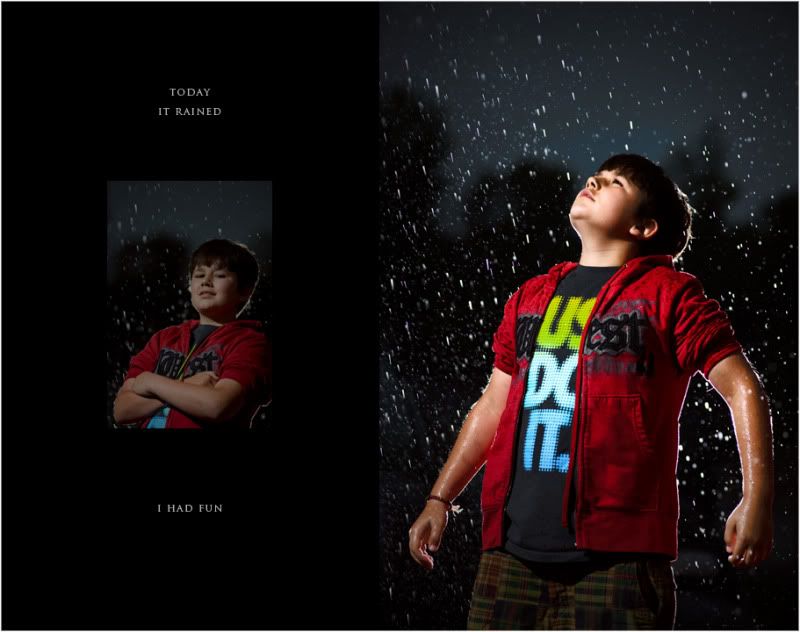
I have been way too busy lately to stop and smell the roses, or see the roses i should say.
Today it rained, and rained alot.
I have wanted to stick a flash out in the rain ever since reading joe mcnally's book, the hot shoe diaries. I was doing a little surfing tonight and found another cool shot done in the rain and that was all the motivation i needed.
I put a flash on a stand and attached a pocket wizard. I first put a ziploc sandwich bag over it, then two sheets of cling wrap, then topped it off with a semi see through (clearest i could find) grocery bag. I used electrical tape to seal the bottom of the bags around the flash stand and stuck it in the driveway. I set this flashes (backlight) power to manual 1/1. The zoom head was set to about 35 for a fairly wide burst. I put my main light high and to camera left and kept it just at the edge of the my garage, still inside and dry. I set this light to 1/8 manual power and zoomed to 85.
I shot from a lying position with a 80 - 200 f2.8 zoom lens set to exactly 116mm. No reason of course for this, just looked right and i got the zoom info from my metadata in lightroom.
Once in photoshop i retouched a couple distractons away, very minor, and then sharpened, and adjusted curves (a few times).
My flash was pointing just a bit too low and as a result his chest and stomach were too bright and the face was too dark. I adjusted the curves for the face and then duplicated my background layer. I applied a vignette and made it quite heavy. I took the darkness to -50 and the midpoint slider all the way to the left. This brought the tonal levels of the overall image down quite a bit. I added a layer mask and painted in black over the face and upper chest area to bring back the lightness of the bottom layer. I then flattened.
By the way, a few drops of water made its way through the outer bag but got stopped at the cling wrap layer.
Flash still works.
I did that little contrast trick where i duplicate the background layer, do a curves adjustment and bring the highlight slider over three squares and the shadows slider over three, desaturate, and then change the layers blend mode to luminosity and its opacity down to 30 or 40%.
I flattened once more and then just played by adding canvas size to the left, adding a bit of text, and dragging in another photo from the shoot. I lowered the opacity of all these new layers to 70% so your eye could stay on the main image and not be sucked over to the left until you were ready to roam.
One last tidbit of info. I shot this at about 7 o'clock in the evening. It was still very light out but i set my camera to 100 iso and the shutter speed to 1/250 sec at f4.0. This combo darkened down my background, while my large aperature combined with my longer lens, compressed and blured it.
No comments:
Post a Comment