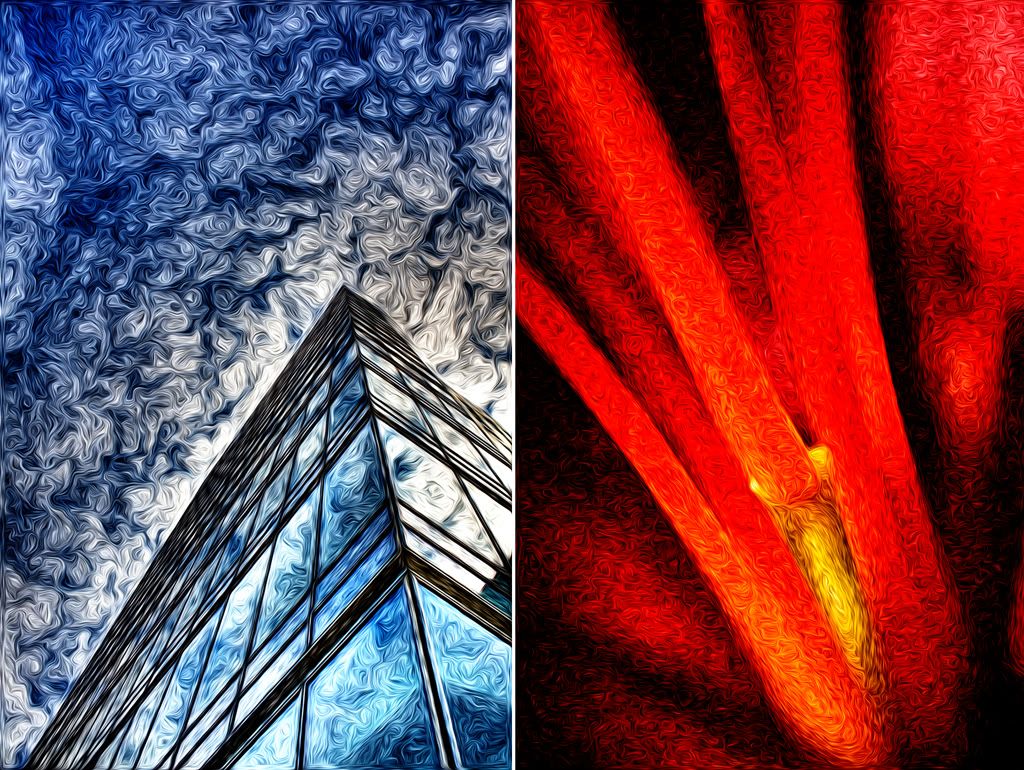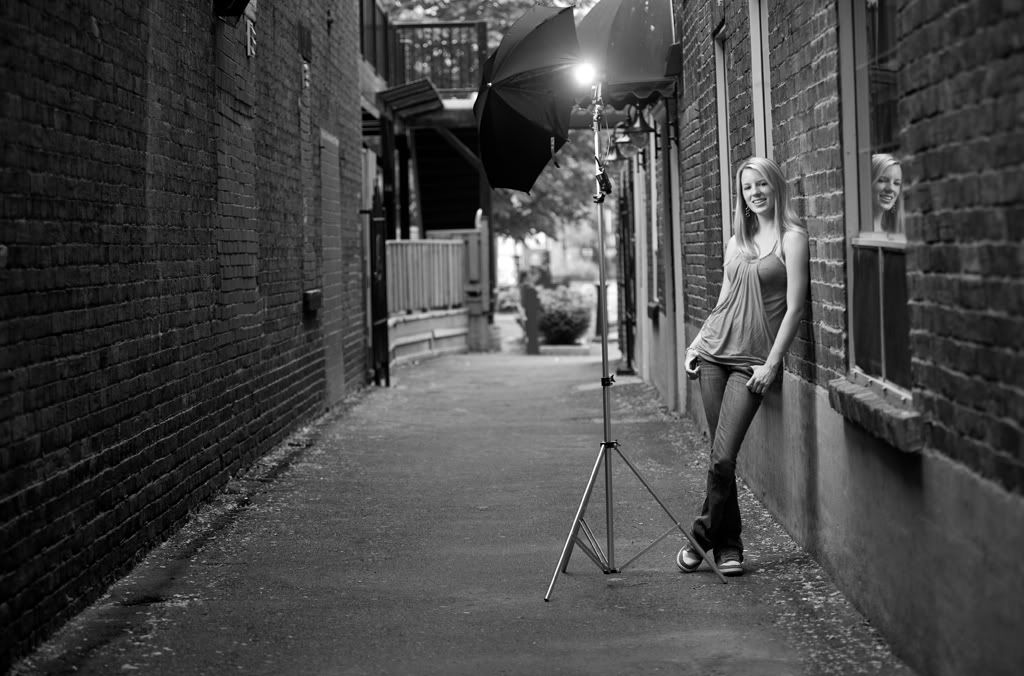This is a photo of my wife i took over the noon hour today. The decision that i mentioned in the title was not whether i would take her photo or not but how i would take it. What would i use for a background, lens, fstop, light, etc, etc. Our experience as photographers is kind of like a large bag of tricks. What have i done in the past on shoots, images i have seen online or in magazines, successes as well as failures i have had, all fill up this bag and give me options when i get to a shoot that i can draw from. Its rarely easy to walk into a shoot and take an exceptional photo right off the bat. You can think of it like sports, you have to warm up first. On this shoot for example we started in my wifes office. I tried some shots just using window light and adjusting her pose so the light worked. It did not work. Not enough light in the eyes. Nice background, foreground, everything else, except the eyes. It was her suggestion to move to the car next. I rarely turn down a suggestion from my subject, especially if the shot is not working for me. If the shot is working i will spend some more time at it and finish up that location and then move to the new one.
New location, new set of decisions. I started with composition on this one, decided on fstop, then set up my light for the proper power to achieve the fstop i had chosen. In this case I had chosen f1.4 (50mm lens) so the flash was set to something like 1/16 or 1/8 power. I used a sb900 with the dome diffuser on it and shot it through a very large umbrella. I placed the light in front of the car so it would go through the cars windshield. I set my shutter speed to 1/200 sec which, by trial and error, gave me the ambient light level i wanted. A good rule of thumb is to get your ambient set first and then build up the flash. I took about 10 frames or so just to get a good content expression on her face and then let her out of the car.
In photoshop i did a bit of retouching to her face and did a curve adjustment. I duplicated my background layer and used lens correction to add a vignette. I then created a layer mask and painted in black over the face so the vignette would just be where i wanted it. I ended up doing this twice as it was not dark enough the first time. I flattened and duplicated the background layer again and desaturated it. I then adjusted the white and black points to make a very contrasty image. I changed the layers blend mode to overlay and lowered the opacity to about 20. I sharpened and was done.
So, would i do the exact same thing on my next shoot. No, probably not. I dont know what trick i will pull out of the bag for the next one. I just hope that it is a good one and i will be as happy with the next shot as i was with this one.