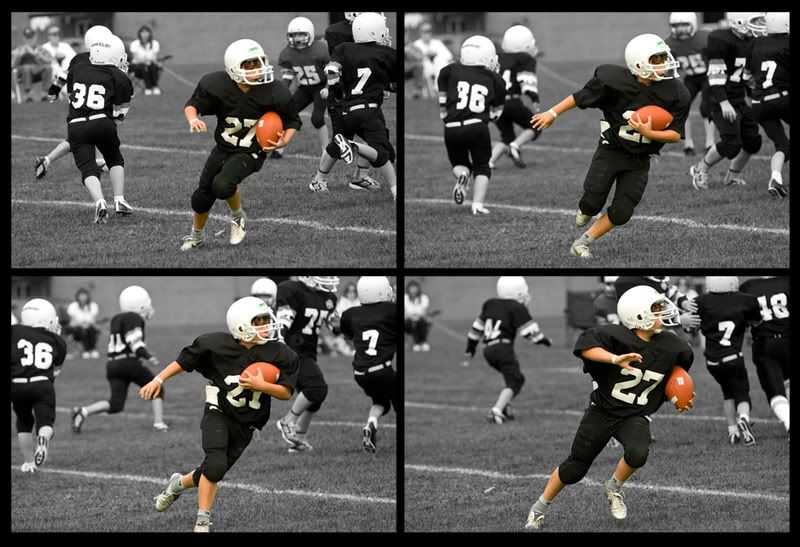
I took some photos today of my sons first ever game of football.
He did a quarterback keep play and since i had put my camera on high speed drive i managed to capture about 10 frames of the run. I opened up the sequence i wanted to play with and then changed their image size to 12 inches wide and 72 dpi (mainly because i was playing with them to put up on this blog). I then created a new canvas that would fit all the photos (25 x 16 at 72 dpi). I placed guides on the canvas, by using my move tool and draging the guide out from the rulers, so i could know where the center of the canvas was located. I place all 4 photos on this new canvas and moved them around until i had them where i wanted them. I flattened the layer and was just about to save it when i thought i might try making him color and the rest black and white. I duplicated my background layer and went to edit - adjustments - desaturate. I then applied a layer mask to this new black and white layer. All I had to do now is grab my paint brush and paint in black over him which allowed the color layer underneath to show through. I used a smaller brush and painted in white on the parts that i overpainted.
I lastly went to saturation and bumped it up by +12 to bring up the color in him a bit.
One note: If you try this, try to work with a higher res file. When i zoomed in on the image and was painting my mask, the edges were all jagged because my images were low res.
No comments:
Post a Comment