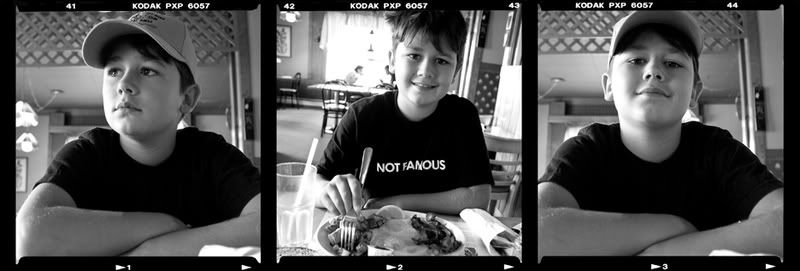
I have been wanting to create a film strip digitally and place photos into it for awhile but just never got around to creating the neg image. I scanned a strip of 2 1/4 black and white film today on an epson flatbed scanner. I placed white paper behind it and just did a reflective scan. I cleaned it up in photoshop (dust and marks retouched) and upped the contrast with a curve till i got just black and white, no greys.
I used my magic wand and selected the black edge of the film (i had picked a neg strip where the image inside was white against the black film edge). I held the shift key and added the white text and numbers to my selection. I then inversed my selection so the only thing selected was the inside of the three images. I saved my selection, select - save selection and labeled it "edge", then saved my image to my desktop.
I then opened a new window and made it the exact same size as my film strip image, with a transparent background.
I did a full selection of my film strip image and while holding the shift key down i dragged it onto this new file.
I then went under select - load selection and navigated to my saved image, under channel i chose "edge" which i had saved before.
Now, with the inside of the three images selected on my top layer i hit the delete key, which showed through to my transparent layer underneath. Then deselect.
I then opened my three images that i wanted to place in the holes of my film strip and sized them to fit. I dragged them over and placed them in between my two existing layers. This let them go under the film strip edge. I moved them into place, sharpened them individually, and flattened my file so i could save as a jpeg.
I also scanned a 36 exposure roll of slide film that i have an idea of how to play with.
That will be coming soon.
No comments:
Post a Comment