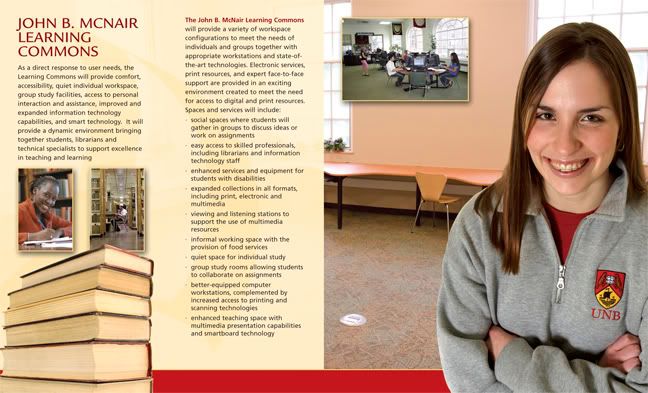
This isn't so much a post about photoshop techniques as it is about the diary of a job. I will sneak in a photoshop tip however so please continue reading.
I was sent the beautiful brochure you see before you, as a pdf file, and was asked to freshen it up photographically. It is for a library and the main commons area was just redone. They felt the photos were stale and did not portray the new, lively theme of the library.
I booked the shoot for this morning and ended up shooting 4 different areas in the span of about 2 hours. I went in without any preconcieved ideas except for the lighting. I wanted the light to be a bit edgy and dynamic. In some shots i used three lights and in others i used two, plus some ambient here and there.
We did not have models lined up but instead just grabbed people that were there. They all ended up being great which is rare. I tried some different angles at each location and varied my lens choice pretty well through the range of 12mm to 200mm.
I only took about 120 frames but felt quite happy that i may have something when we were done.
I downloaded the images, retouched a bit in photoshop and rated the images. Out of the 4 different shots i ended up liking 2. I then opened the original pdf of the brochure in photoshop and stripped in the two shots i liked. I added a bit of a red border to the top of the page and was done.
One thing i did not plan but just worked out was the fact that in each photo my main subject would be facing the center of the page.
insert: - photoshop tip. In the photo on the left i brightened up and corrected the color of the computer screens (actually on another file and not the one i am showing here) by selecting the screen (1 at a time) with a combination of the magic wand tool and the lasso tool and then applying a curve to that selection. Remember that when you have a selection and you then go to edit - adjustments - curve only the area inside the selection will be affected. end of tip.
Below is the revamped brochure.
Of course i have not heard back from the people who made the initial request for the images so i fully expect an e-mail tomorrow stating that they would like the shots to be brighter (flat light), without any shadows (flat light), and to include someone of a different ethnic origin, perhaps even someone who is disabled so everyone will know that the space is wheelchair accessable.
I will then walk down with an on camera flash and put them all in a row and go click, click and the client will love it.
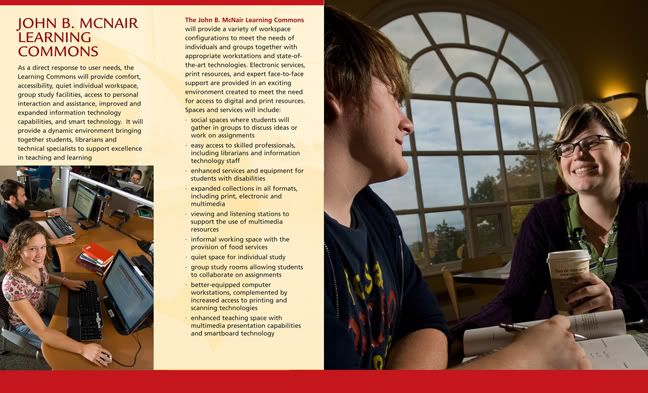
No comments:
Post a Comment