This tip works with both CS and CS2. In Camera Raw, you can use the "Save Settings Subset..." which can be found here:
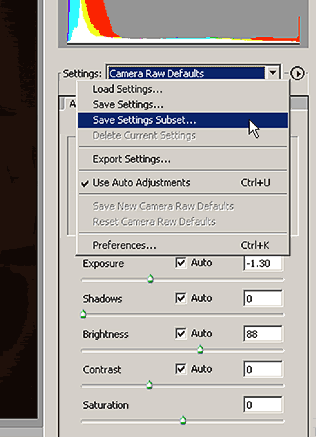
to save settings for things like a customized colour adjustment for your camera according to your tastes using the Calibrate tab. But you can save other things such as B&W conversion, cross processed effects, high contrast or ect... as well.
These setting can be quickly called up and applied to the image using the "settings" flyout tab or they will be available when you right click an image in bridge(CS2)

or if you are in CS ...right click and "apply camera raw settings" -then choose from the -"settings" flyout tab.
It's a real time saver if you want to quickly convert some images. These subsets can be used as-is or as a starting point for more precise adjustments afterwards.
Here's a cool one to try to start you off. I call it "Coloured Sepia"
Open an image in Camera Raw:
(ADJUST tab)
WB 43000
Tint +16
Exposure +0.55
Shadow 6
Brightness 56
Contrast +42
Saturation -80
(CALIBRATE tab)
Shadow +71
Red Hue +51
Red Saturation +65
Green Hue +7
Green Saturation -100
Blue Hue -76
Blue Saturation -20
If you like it then save the settings subset and call it "Guru Gords Coloured Sepia effect" or what ever you like. and enjoy!
Make your own and share them in the comments section.
No comments:
Post a Comment