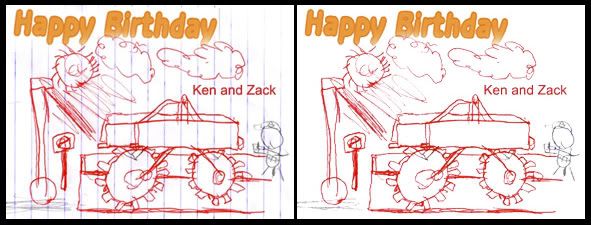
My good friend Zack's artwork for his upcoming birthday party is the inspiration for todays post.
When i saw the scan of the art i immediately thought "what would be an easy way to get rid of the papers lines".
He made it easy for me actually because he did not use blue anywhere in his drawing.
A quick scan of the channels (apple-1, apple-2, apple-2, or ctrl 1,2,3 for pc users) showed me that the blue lines dissappear in the blue channel.
Here is what i did.
- duplicate the background layer (for safety sake)
- go to the channels palette and click on the blue channel.
- drag this channel down to the create new channel box at the bottom of the palette.
- now go under image- adjust- levels (yes i know levels and not curves, just this once)
- bring the white and black sliders in towards the middle so your artworks lines show up better.
- now go to select - color range , and bring the fuzziness slider to 200.
- hit ok and inverse your selection (select - inverse).
- click back on your rgb channel (want to view them all at once) and fill with white (edit - fill - white)
- deselect and then go back to your channels palette and throw the blue channel copy in the trash (the level adjustment will throw off the color in the happy birthday text)
- lines should be gone.
- thanks Zack
No comments:
Post a Comment