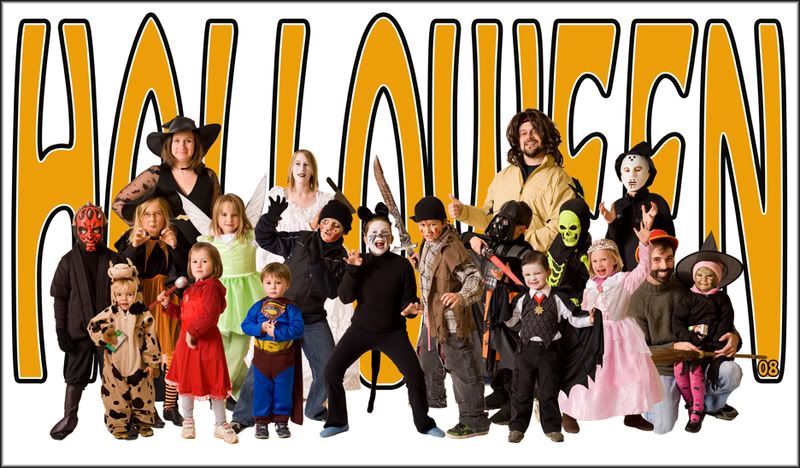
Halloween is over and my belly is now full of candy.
At the last minute this year i decided to set up a white backdrop and one light bounced into an umbrella and photograph the kids on my street as they happened along. I tried hard to get them to do a scary pose but if it wasn't happening i didn't push it. The most important goal of the evening for them was to get lots of junk, not to pose for photos. I took two or three at most shots of each and then they hit the street running for the next door.
I opened the images in photoshop and selected the person using pretty well all the selection tools available to me. These being lasso, magic wand, and quick mask. Once i had the white background selected i went to select - inverse and then hit the refine edge button at the top of the screen (remember that one of your selection tools has to be highlighted for this button to show up). I did not feather or smooth the edge but just contracted it while viewing on black until i could see no white edge. I saved the selection (select - save selection) in case i wanted to use it again later and then drug each into a new image i created that would be big enough to fit them all into. I placed them into a spot i thought they might fit as i placed each one on the canvas. For some i had to use transform scale to size them properly. I also had to apply a layer mask on some if there was still white around the edge. You also may have to rearrange your layers top to bottom to wedge someone either behind or in front of someone else.
Tip: When you have a pile of layers and you need to highlight one in order to move it just make sure the move tool is active and then ctrl click on the person in the big photo and their layer will be highlighted.
Once i had all the people done i placed some text just above the blank white background layer and transformed the scale to fill the screen with it. I flattened the file and sharpened it.
Now I cant wait until next year to do it all over again.
No comments:
Post a Comment