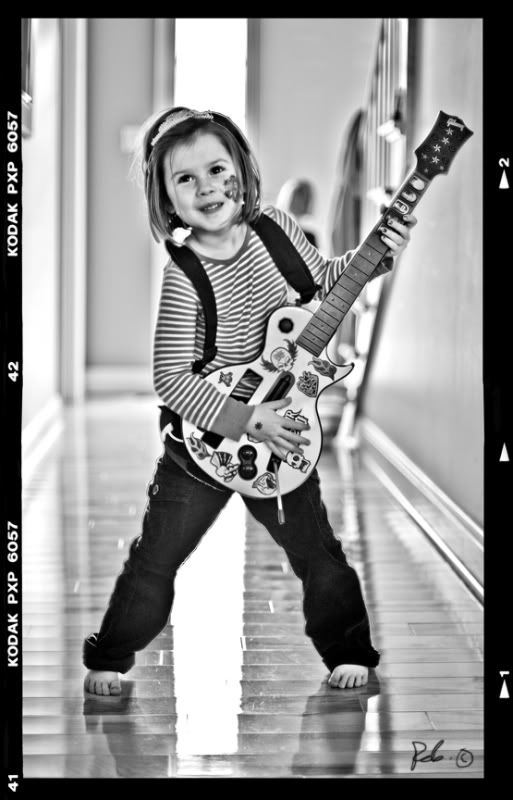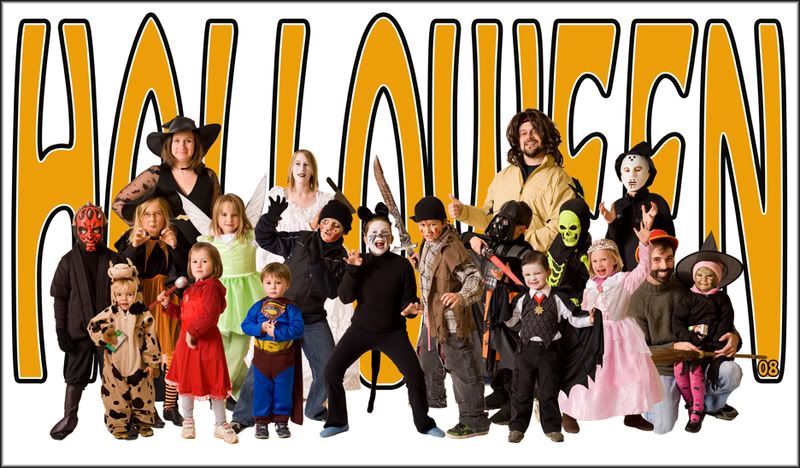No i dont do drugs.
I did this shoot and once opened in photoshop i decided to combine two photos to replace a couple of the people that looked better in another shot. All the same people were in both images but just different poses is all.
I drug one image onto the other while holding down the shift key to center it and then went to the layers palate and highlighted both layers. Then hit edit - auto align layers. This did a pretty good job but i must have zoomed a bit differently in the two shots as it was still off a bit. To try to align it better i highlighted the top layer and in the layers palate chnaged the mode of it to difference. Thats when this look appeared which i thought had potential. I moved the layer around a bit with the move tool to offset it a bit more.
I liked it at this point but you could not really see anyones face. I hid the top layer (clikd on the eye icon) and clicked on the background layer to activate it. I selected one person at a time using the magnetic lasso tool. I cleaned up the selection with just the lasso tool but they were still pretty rough. Once i had one of the people selected i then clicked on the top layer and turned the visibility on (click on the eye icon at the far left) i had added a mask to this layer earlier before i had anything selected so it was just empty with white. So now with the mask in place and one of the people selected i went to edit - fill - and filled with black. This allowed the background image of the person to show through. I repeated this process for all the people in the shot. The mask at the end of all this was white except for the people from the bottom layer which were all in black.
I flattened the image and did a bit of retouching on the background, sharpened, and did a curve to bring up the highlights a bit and add a bit of warmpth by adding a bit of red and yellow. Oh, and i also painted over the van door in black on the mask before i flattened to show the text clearly.
This image was purely the result of an accident, mode change to difference for another reason altogether, but i think turned out cool in the end.
The client of course chose the unaltered version.