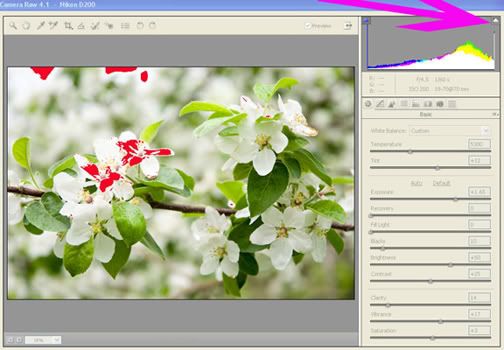
I have hit a very busy workload recently and felt bad about not posting something for those of you that have been following my blog. Here is a neat little piece of info that should help some of you with your highlight clipping.
First and foremost i will just assume that you are shooting raw. If not, slap yourself now as you have been very bad. The advantages of raw far outway the disadvantages, which really are limited to file size in my mind. Rant over.
In photoshop cs3's raw plug in (see photo above) there are two little arrows at the top corners of the histogram window. The one on left is the shadow clipping view and the one on the right (see my pink arrow pointing to it) is the highlight clipping view. If you click on this the highlights that are clipped, or too bright, will turn red. This means that these areas are pure white with no detail which may not be the best, especially if they show up in the middle of someones forehead. To bring some detail back to these areas we could lower the exposure slider or even better, move the recovery slider to the right. This is a highlight recovery slider and when you move it you will see the red areas start to dissappear. Too cool.
I will spend some effort in making my next few posts about the camera raw plug in window.
2 comments:
Righteye, thanks for the info on RAW...that's all I shoot and agree it's the best way to go. I do not yet have CS3 (using CS2 raw converter) and I don't believe it has the recovery button you mention. I also hear about highlight clipping and didn't realize that I could use the buttons at the top of the screen (well, I think I can, don't have CS3 up in front of me)...anyway, do you know of something like the recovery button for CS2?
appreciate it!
Jennifer,
unfortunately there is no recovery button in cs2. You just have to balance the exposure slider with the brightness slider. Keep fiddling until there is no clipping. Hold down the option or alt button to see the clipping while you are sliding the exposure slider.
Post a Comment