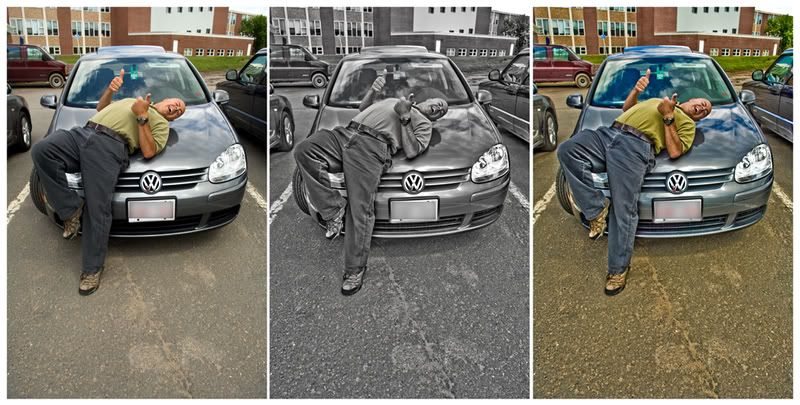I am once again a tad bit on the busy side but had a few minutes to play tonight.
I had a flash set to each side of the car mainly to hit the headlights and then spill onto the body.
I opened the file up in camera raw and then took the clarity, fill light, recovery, and contrast sliders all the way to the right.
I took the saturation all the way to the left.
I then played with the blacks and exposure to get to the look i wanted.
I opened the image in photoshop and did a curves adjustment to further increase the contrast and sharpened the image about 100% in smart sharpen.
I got this recipe from this months issue of photoshop user magazine. I read it a few days ago and did not refer back to the book tonight while doing this image so i may have missed a few of their steps.
It is a very good issue by the way and i highly reccommend getting this latest issue.